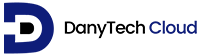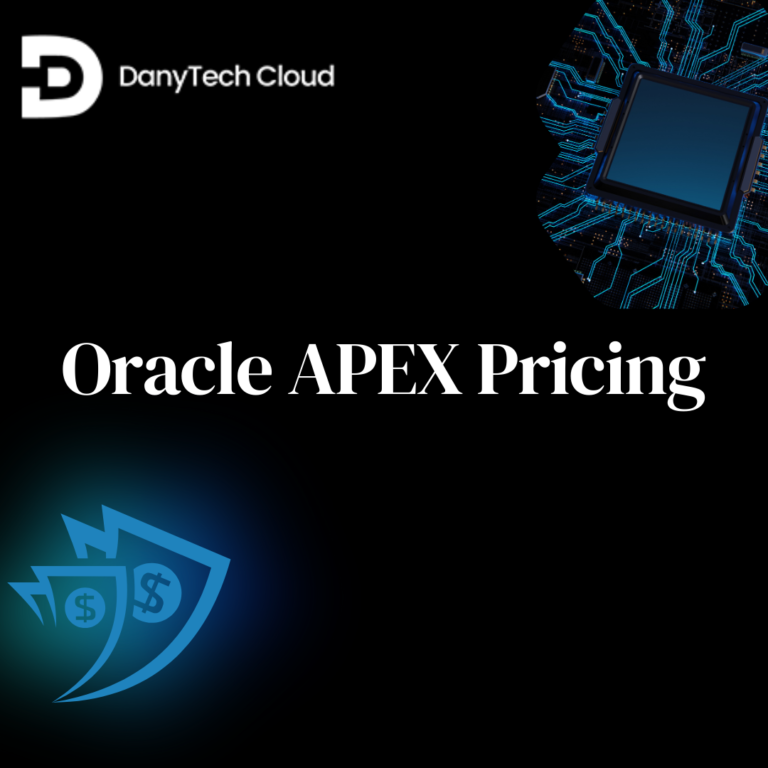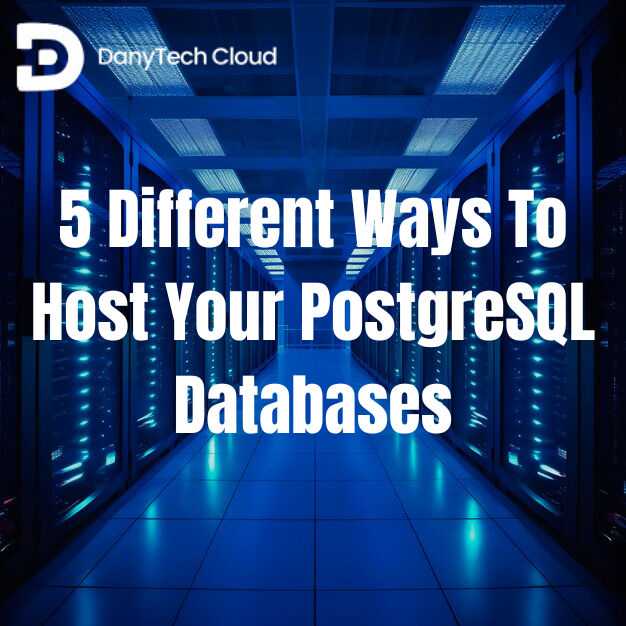PostgreSQL is a renowned open-source, object-relational database. Like any data storage solution, capturing metrics is essential for ensuring your database is available, reliable, and performs optimally. It will help you investigate database performance issues, do performance tuning, make partitioning decisions, and optimise queries and indexes. But that does not end here. You can also set up alerts and plan for upgrades or failures. In this article, you will learn the key metrics for postgresql performance tuning that you must track. Also, we will tell you the postgresql performance monitoring tools available for measuring them and optimizing database performance.
PostgreSQL Monitoring Key Metrics
Whether you are utilizing PostgreSQL Dedicated Hosting Service or managing a shared setup, monitoring PostgreSQL effectively is essential for maintaining optimal database performance. You must know the key metrics of monitoring PostgreSQL. By reading below, you’ll learn how to monitor postgresql query performance.
System Resource Monitoring
A sound operating system running on top of infrastructure is crucial for maintaining database stability. System-level monitoring detects resource usage spikes. It does this to give you an indication of the future state of your system; it will help you prevent incidents. There is a broad range of metrics for monitoring PostgreSQL. The following are a few you must consider while monitoring your system resources.
CPU Usage
You must monitor CPU usage all the time. The CPU is hit the hardest when your database is doing batch updates and running complex queries. You have to recognise when the CPU is going out of its limit and make sure you’re notified if something unusual is happening in your system. It is recommended that the typical CPU usage behaviour be recognised; after that, an alert should be made if the CPU usage percentage surges to around 85% or more. This proactive monitoring is crucial in a PostgreSQL shared hosting service where multiple databases share resources. This number can indeed change based on the workloads you run and on the number of CPUs you have allocated to the database. If CPU usage reaches 100%, your database performance will probably degrade alarmingly. Sometimes, the system your database is running on will need to be more responsive.
Memory
You must keep memory and swap usage at the top of your list of PostgreSQL metrics to monitor. There is a simple reason behind this: Your database can crash if you run out of memory. This means you must monitor and note your database’s average memory utilisation. Also, it is essential to set up alerts for anomalies, like unexpected spikes that reach approximately 85% of memory usage. Moreover, there is a difference between cached memory and used memory. You don’t need to account for cached memory. This is because cached memory is usually freed when new applications require memory. Hence, even if overall memory usage looks complete, you must be covered if a considerable chunk is cached/buffered.
Storage
While considering storage, you should prioritise monitoring disk latency the most. A slow disk refers to a slow database that needs quick action. Disk read/write disk read/write latency throughput lets you see if anything unusual is happening with your disks. Ideally, lower latency should end up in higher throughput. Disk storage builds up with time; therefore, when your disks are filled, you’re out of luck. It is recommended to set a warning alert at 85% disk usage and an emergency alert at 90% disk usage. Of course, these numbers can be altered to meet your requirements.
Network
The network is another metric impacting your PostgreSQL database or the connected applications. A network failure can be dangerous in a replicating system. It can result in logs filling up your storage. Plus, it can even happen when there is high latency between your database servers if the database is working in clustered mode. It could result in a database crashing with an out-of-space error. If your application is experiencing network issues and receives an error message stating that the database isn’t available, your network must be the first place to look. Hardware failures and wrong network configurations can result in network-level problems.
Further Key Metrics to Monitor in PostgreSQL
- Query Performance: Use pg_stat_statements to monitor query execution statistics to identify slow queries and optimize them.
- Resource Utilization: Track metrics such as memory, CPU, and disk I/O to understand resource consumption and ensure organized performance.
- Database Connections: Monitor the number of active connections to avoid resource exhaustion and manage connection pooling.
- Replication Status: Track replication lag and success to determine high availability and data consistency in distributed setups.
- Locking and Blocking: Use the pg_locks view to determine and troubleshoot blocking issues that can cause performance bottlenecks.
What is the Monitoring Tool for PostgreSQL Database?
Some famous tools that help simplify PostgreSQL monitoring. Along with best practices for postgresql database performance and tools, you can monitor performance efficiently. There are many other advanced Postgresql monitoring techniques. Here, let’s discuss the tools.
pg_stat_statements: An extension to monitor query statistics, critical for identifying performance bottlenecks.
pg_locks: A view that delivers information on active database locks, helping to troubleshoot concurrency issues.
pg_stat_activity: Shows information about presently running sessions and queries, useful for detecting stuck procedures.
EXPLAIN & EXPLAIN ANALYZE:
Used to view and analyze the execution plan of a query for optimization and debugging.
How to Check PostgreSQL Activity?
pg_stat_activity is a system view that allows you to recognize active SQL queries in AnalyticDB for PostgreSQL instances. In each row, the pg_stat_activity view exhibits a server procedure, its related query, and the session.
ContainIQ for Postgres on Kubernetes Clusters
Organisations that rely on a container-based microservices architecture for developing dynamic apps generally leverage Kubernetes clusters. They use this to deploy PostgreSQL databases. ContainIQ is a Kubernetes-native monitoring forum that dynamically tracks PostgreSQL server queries, stats, and events as cluster metrics. The ContainIQ platform comes with efficient payload data visualisation, easy-to-set alerts, and pre-built dashboards out of the box. This facilitates quicker trouble identification and troubleshooting of Postgres performance bottlenecks.
Prometheus with PostgreSQL Exporter
Prometheus combines with the PostgreSQL exporter. It does this to extract database metrics like the number of rows processed per second, queries per second (QPS), database locks, replications, active sessions, etc. Prometheus contains a time-series database. This database stores these metrics. Plus, it scrapes them to monitor the PostgreSQL database performance and problems in database metrics. Prometheus gives the flexibility to make custom metrics for analysis that PostgreSQL exporter does not support inherently. Additionally, the Prometheus Alertmanager helps build and define alerts when metrics reach the threshold, facilitating real-time notifications for crucial alerts.
What is the Benchmark Tool for Postgres?
The most renowned tool for benchmarking PostgreSQL is pgbench. It is designed to assess the performance of a Postgres server. Pgbench simulates client load on the server and runs tests. It does this to measure how the server deals with concurrent data requests. The choice of hosting solution plays a considerable role in optimising PostgreSQL performance. Whether considering Serverless vs. Dedicated PostgreSQL Hosting, both provide multiple advantages depending on your needs. Also, optimising PostgreSQL settings for a faster website is essential to improve website performance. By adjusting the settings, you can ensure PostgreSQL is efficient and can deal with vast amounts of data quickly.
Conclusion
The significance of databases in modern application delivery is undeniable. As a database sits at the base of an application stack, it is essential to catch the right metrics while adopting the best tools and practices. These metrics help in optimizing PostgreSQL with monitoring tools. Good monitoring is usually the initial step in ensuring good performance of a PostgreSQL database. Plus, there are also tools for PostgreSQL slow query analysis and other factors that ensure the constant availability of a PostgreSQL database.