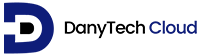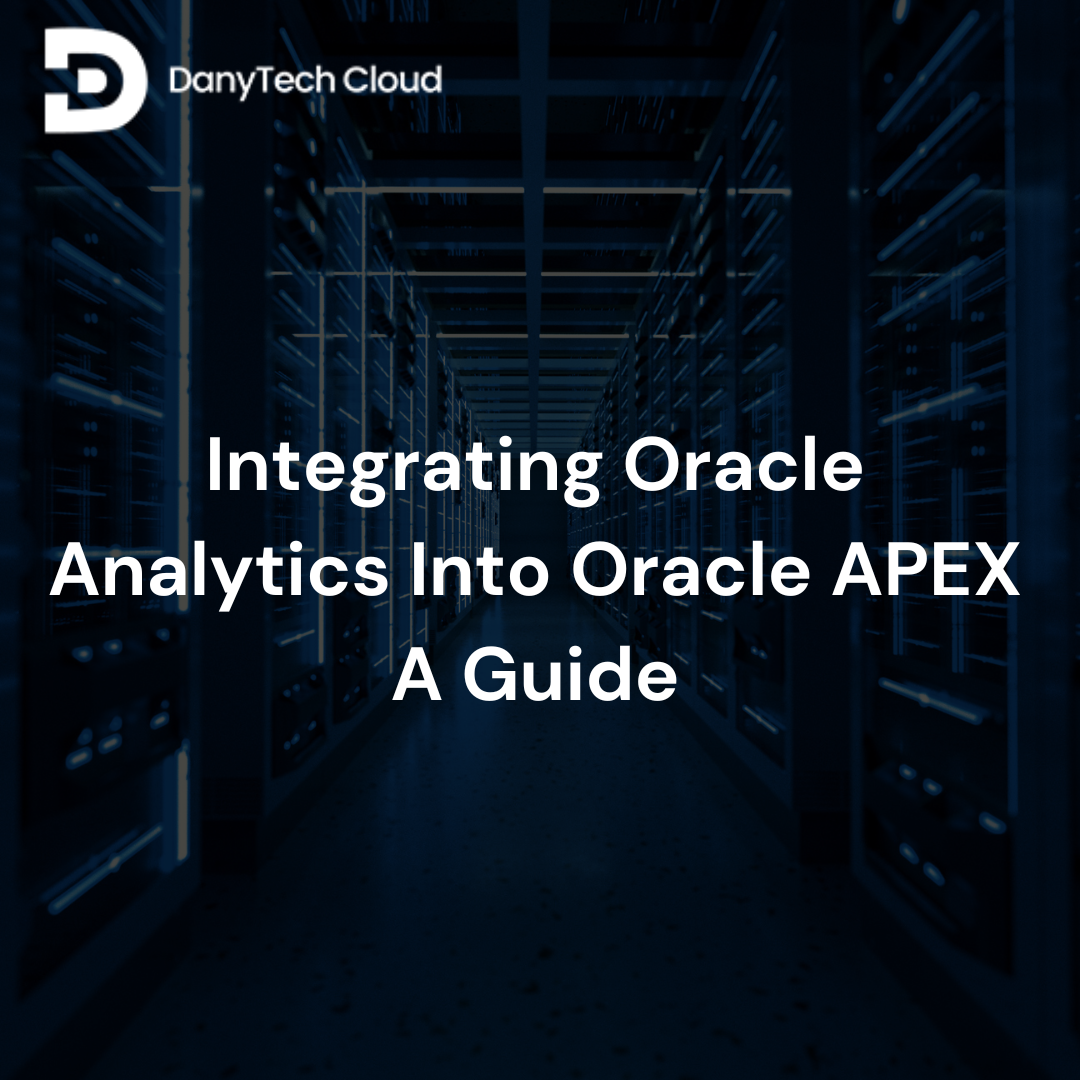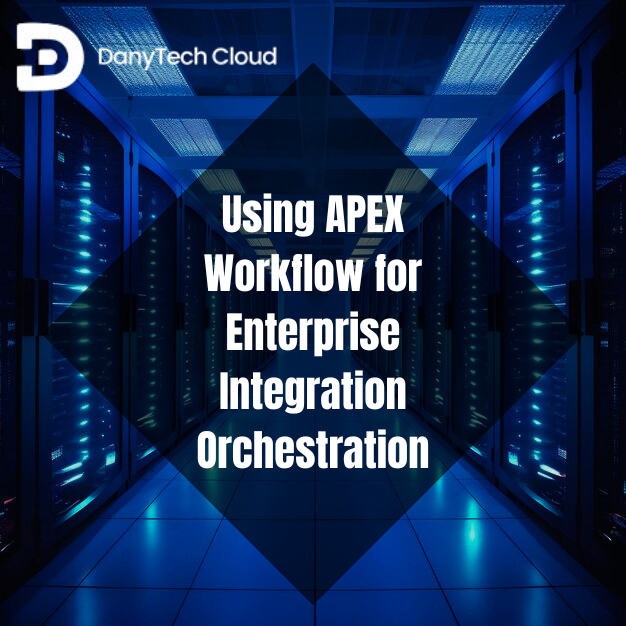What is Oracle APEX? It is a robust platform that allows developers to build enterprise applications. Developers use a low-code development environment to create an application. On the other hand, Oracle Analytics provides robust data visualisation and analytics capabilities. These capabilities enable organisations to derive insights from their data.
Embedding Oracle analytics into Oracle APEX can make a dynamic user experience. It combines APEX’s data management and reporting capabilities with the advanced visualisation of Oracle Analytics. This article will guide you through the steps and considerations of embedding Oracle Analytics into Oracle APEX.
Why Embed Oracle Analytics into Oracle APEX?
As Oracle APEX and Oracle analytics are complimentary, there are benefits of embedding one into another. Therefore, before going into the technical aspects, it’s crucial to understand why embedding the Oracle APEX link with Oracle Analytics is beneficial:
Enhanced Data Visualization

Oracle Analytics provides advanced visualisations like heat maps, interactive charts, and graphs. Integrating these into APEX applications enables users to interact with and interpret data more efficiently.
Single Platform Experience
After integrating analytics, users can access data visualisation, reporting, and other APEX functionalities in one cohesive environment, reducing the need to switch between different platforms.
Real-time Data Insights
Oracle Analytics provides real-time insights that can be displayed dynamically within your APEX application. This improves decision-making based on the latest data.
Customisation and Control
Integrating analytics allows you to customise the integration and display according to the user’s requirements. This ensures smooth alignment with the application’s user experience.
Low-Code Advantage
Oracle APEX is a low-code platform, which means developers can effortlessly combine Oracle Analytics without requiring extensive coding knowledge.
Prerequisites for Embedding Oracle Analytics into Oracle APEX

To begin with how to link Oracle Analytics and Oracle APEX, there are some essential prerequisites:
Oracle APEX Environment
First, ensure an Oracle APEX environment runs on an Oracle Database or Oracle Autonomous Database. You must also have access to the workspace, schema, and necessary privileges to build and edit applications.
Oracle Analytics
You need access to Oracle Analytics Cloud (OAC) or Oracle Analytics Server (OAS). Depending on your setup, ensure you have one of these. Also, ensure you have the credentials and permissions to access analytics reports and dashboards.
RESTful Web Services
Oracle Analytics can show reports and dashboards through RESTful web services, which APEX can use, making the integration easy.
JavaScript and HTML Knowledge
As APEX is a low-code platform, it is helpful to have basic knowledge of JavaScript and HTML for embedding analytics elements like iframes, charts, and interactive visualisations into APEX pages.
How to get data from Oracle Analytics?
You make a connection for each data source that you wish to access in Oracle Analytics. When connected, you can visualize your data to create insights. Here are steps to embed Oracle Analytics into Oracle APEX.
Let us now move on to a step-by-step guide to how to connect Oracle APEX into Oracle Analytics:
1. Create or Identify the Oracle Analytics Report or Dashboard
Start by recognising the Oracle Analytics report or dashboard you want to Integrate into your APEX application. If you do not have the latest report, make a new one within Oracle Analytics. Ensure it has the required filters, visualisations, and data sources to fulfil your application’s requirements.
2. Enable RESTful Access to Oracle Analytics
You must know data load definitions or, in simple words, how to load data into Oracle APEX. After doing this, to show Oracle Analytics content in an APEX application, you have to display the needed report or dashboard using RESTful services.
Step 1: Sign in to Oracle Analytics and navigate to the report or dashboard you want to share.
Step 2: Go to the settings or options for the report and look for the “export” or “embed” option. This will generally give you a URL or iframe code.
Step 3: Oracle Analytics enables the creation of RESTful endpoints that display the report’s data in a format that Oracle APEX can use. Generate the REST API for the dashboard or allow its access through an embeddable link.
3. Create an Oracle APEX Application
This one is an important aspect of integrating APEX and oac. After having the RESTful URL or iframe code, you can incorporate the content into your APEX application.
Step 1: Sign in to your Oracle APEX environment.
Step 2: Make a new application or open an old one where you intend to integrate the analytics content.
Step 3: Navigate to the page where you wish to add the integrated analytics.
4. Embed the Oracle Analytics Content Using iframes
APEX enables you to Integrate external content into applications using iframes. Let’s see how to integrate the Oracle Analytics dashboard or report:
Step 1: In Oracle APEX, make a new page or edit an old one where the analytics content will display.
Step 2: Add a “Region” to the page. Select “Static Content” or “HTML” as the type of region.
Step 3: Now, inside the region, add an iframe tag in the source code and paste the URL of your Oracle Analytics dashboard/report.
Step 4: Save the changes and preview the app. The Oracle Analytics content should now display on the page within the iframe.
5. Secure the Integration
When integrating Oracle Analytics into Oracle APEX, security is a primary concern. You have to ensure that the integration is safe. Plus, ensure that only users can access the configured APEX data they are authorised to see.
6. Customise the Embedded Content
Oracle APEX enables extensive customization; hence, you can refine the feel and look of the embedded Oracle Analytics content further.
JavaScript and CSS: Personalize the look using CSS and boost functionality with JavaScript to give interactivity beyond the primary iframe.
Dynamic Filters and Parameters: Pass dynamic parameters from your APEX app to the Oracle Analytics report. For example, if your APEX page has a drop-down or a date filter, you can dynamically utilize those selections to filter the embedded Oracle Analytics content.
7. Optimise for Performance
Integrating content into an APEX application can sometimes affect performance, mainly if the Oracle Analytics report comprises large datasets or complex visualisations. Hence to optimise the performance, you can follow the following strategies:
Pre-Aggregation
Lazy Loading
Caching
Conclusion
Embedding Oracle Analytics into Oracle APEX allows developers and business users to use it. You create a connection for each data source they want to access in Oracle Analytics. Once connected, you can visualise your data to develop insights about the strengths of both platforms. Oracle APEX gives a flexible, low-code environment for application development. On the other hand, Oracle Analytics boosts it with advanced data visualisation and reporting capabilities. By following the steps we mentioned, you can get success in installing of Oracle Analytics into APEX applications. Plus, you can ensure your users can access real-time insights within a cohesive environment. This integration will become increasingly helpful in unlocking the full potential of your data. It is because, today, organisations continue to prioritise data-driven decision-making.
FAQ's
You can load data into the Oracle APEX by copying and pasting CSV data. You can also select a sample data set or upload a file.
Oracle Analytics benefits include Improving database performance by lessening the amount of data stored in what-if scenarios, decreasing users’ wait time for what-if scenario/version availability, decreasing administrator effort to generate and maintain what-if versions/scenarios manually, etc.