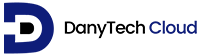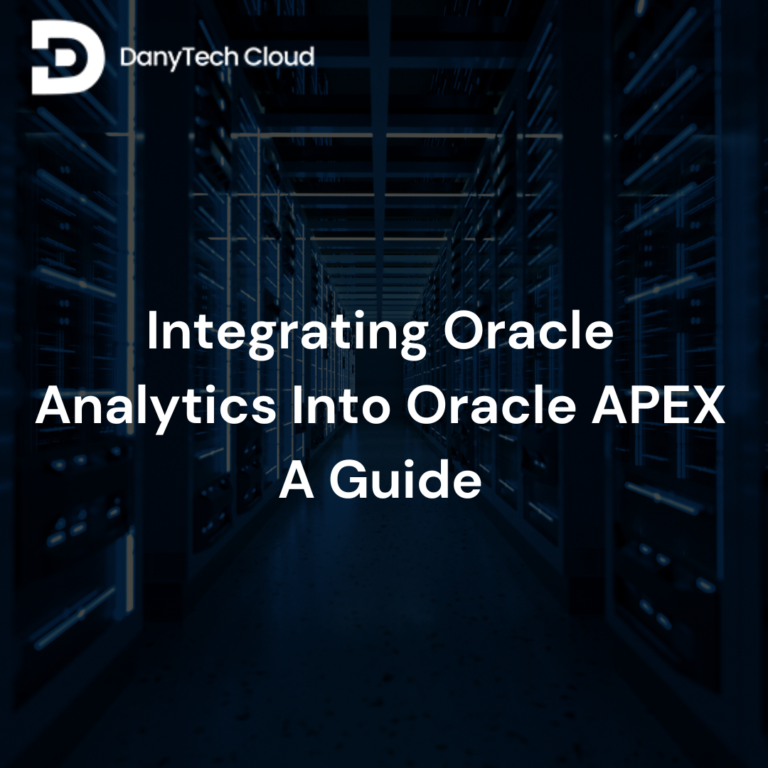JavaScript is among the most powerful ways to include flexibility and improved functionality to Oracle APEX apps. The Oracle APEX- A promise to the Low-code landscape simplifies development while JavaScript can aid developers to extend customization, control, and interactivity in ways that native APEX features may not completely support.
In this blog, we will explore the benefits of integrating JavaScript in APEX apps and how you can incorporate it in simple steps.
What is Oracle APEX?
The first thing you must know is What is Oracle APEX? It is simply a low-code application platform that helps developers to create apps following easy steps. You can create different types of applications in Oracle APEX that are scalable and secure.
Why Developers Use Advanced JavaScript in Oracle APEX
There are many reasons like JavaScript security in Oracle APEX that lets the developers use advanced JavaScript in APEX. Here are some of the common benefits.
Improved User Interactivity
JavaScript enables developers to establish more dynamic and engaging interfaces. These respond in real-time to consumer actions. Developers add JavaScript frameworks in APEX to implement personalized features in web apps. These may include interactive forms, on-the-fly calculations, and conditional displays. With these features, the applications become more intuitive and responsive. Moreover, there can also be custom event handling in Oracle APEX.
Real-Time Data Validation
JavaScript allows on-the-spot validation of form inputs. With JavaScript for data visualization in Oracle APEX, users can see data in simple forms. It ensures that users gain immediate feedback on errors like missing fields or incorrect formats. This minimizes data entry errors and enhances user experience by helping users correct mistakes without waiting for form submissions or page reloads. Developers can perform error handling in JavaScript for APEX applications.
Advanced-Data Visualizations
For applications that demand sophisticated data visualizations, JavaScript libraries can be easily incorporated into APEX. These libraries provide interactive and customizable graphs, charts, and other visual elements. It helps users interpret data in a short time with only a glance at reporting pages and dashboards. You can also have access to advanced JavaScript charting in Oracle APEX.
Increased Control Over UI Components
JavaScript allows custom UI elements that significantly improve the usability and visual appeal of an APEX application. These elements may include data pickers, animated transitions, and sliders. Developers add these components to gain flexibility and establish modern, polished user interfaces.
Enhanced Performance with Local Processing
JavaScript is implemented on the client side, minimizing the demand for server calls and enhancing page load times and app responsiveness. This is specifically helpful for data-heavy apps and ensures JavaScript performance optimization in Oracle APEX. It is so because JavaScript can handle simple updates or calculations directly on the browser. Hence, it reduces the load on the server.
Improved Page Navigation and Transitions
JavaScript can develop smooth page transitions and scrolling features. Hence, it will enhance navigation in single-page apps or multi-step forms. With these transitions, apps become more fluid and faster, including a professional touch to the user experience.

How to Use JavaScript Functions in Oracle APEX
There are multiple ways and techniques to integrate Javascript features into an Oracle APEX application. Here is how you can use dynamic actions for JavaScript integration and get responsive designs with JavaScript in APEX.
Using Dynamic Actions
Dynamic actions are considered to be the easiest technique for adding JavaScript to an Oracle APEX application. Quite often, they can be entirely declarative, meaning there is no code required. In this part, we will develop a Dynamic Action that displays and hides page components according to the value of an item. Follow these simple Oracle APEX JavaScript integration steps using Dynamic Actions.
- Log in to your Oracle APEX workspace.
- Go to the App Gallery. Install the Sample Database Application.
- Launch the app and go to the Products page. Select the Name of a product, like Shoes. You will see a form after this.
Now, the Product Image item and the place that shows the image are both visible when the Product Available field is “No’. In the next steps, you will apply APEX Dynamic Actions with JavaScript that will hide the image item and associated field when the Product Available field is set to “No”.
- Go to the Page Designer for Page 6 which is the Product Details page in the sample application. Find and right-click the item that is named P6_PRODUCT_AVAIL in the Rendering pane on the left and select Create Dynamic Action.
- On the right, find the properties pane and rename the action to P6_PRODUCT_AVAIL changed. Confirm that the selections for Selection Type, Event, and Item(s) are all correct as the action was developed by right-clicking P6_PRODUCT_AVAIL. Now, open the Event and select list to see all of the other events that are available before you continue.
- If you want to develop an opportunity to have true and false actions, you must define a client-side condition. Set Type to Item = Value in the Client-side Condition section, Item to P6_PRODUCT_AVAIL (must be the default), and Value to Y.
- In the left pane, select the Show action. This was the default action that was created however it is needed for the requirement.
- Set Selection Type to Item(s) as well as Item(s) to P6_PRODUCT_IMAGE in the right pane. It will confirm that the image item is shown correctly but you should also account for the region.
- In the left pane, right-click the Show action and select Duplicate.
- On the right in the properties pane, set Selection Type to Region. Moreover, set Region to Product Image.
- The Show actions are created correctly at this moment, however, the Hide actions are still not created. As Hide action is contrasting to Show, APEX makes it very simple. There are two Show actions in the left pane. Select them and then right-click either action. Now, select Create Opposite Action. You will find two new Hide actions under the False branch in the Dynamic Action. The best thing is that they are already set up with the settings from the previous actions.
- Lastly, save your changes and return to the runtime application. Now, close the form page and then again open it by clicking on a product. You should find that the image item and region are shown or hidden on the basis of the value of the Product Available. Using Dynamic Actions helps you to do all that without even writing a single line of JavaScript code.
Oracle APEX: the low-code and low-cost application middle tier is simple and easy to work with. However, there are still some things that only professionals do the best. Get the help of expert Oracle APEX service for different JavaScript services like JavaScript-based APEX plugins or debugging JavaScript in APEX.

FAQ’s
- Can we use JavaScript in APEX?
Yes, Oracle APEX supports JavaScript for client-side customization and functionality.
- Is APEX like Java or JavaScript?
No, Oracle APEX is basically a low-code platform that uses PL/SQL for backend logic. However, you can use JavaScript to enhance interactivity. It is not based on JavaScript or Java.
Conclusion
Developers can create interactive and robust applications using JavaScript within Oracle Application Express (APEX). Such apps can provide streamlined data handling, richer user experience, and personalized visualizations. All these can be accessible while complementing APEX’s declarative features with JavaScript integration with Dynamic Actions. These features help in smooth global JavaScript functions in Oracle APEX.