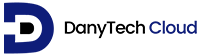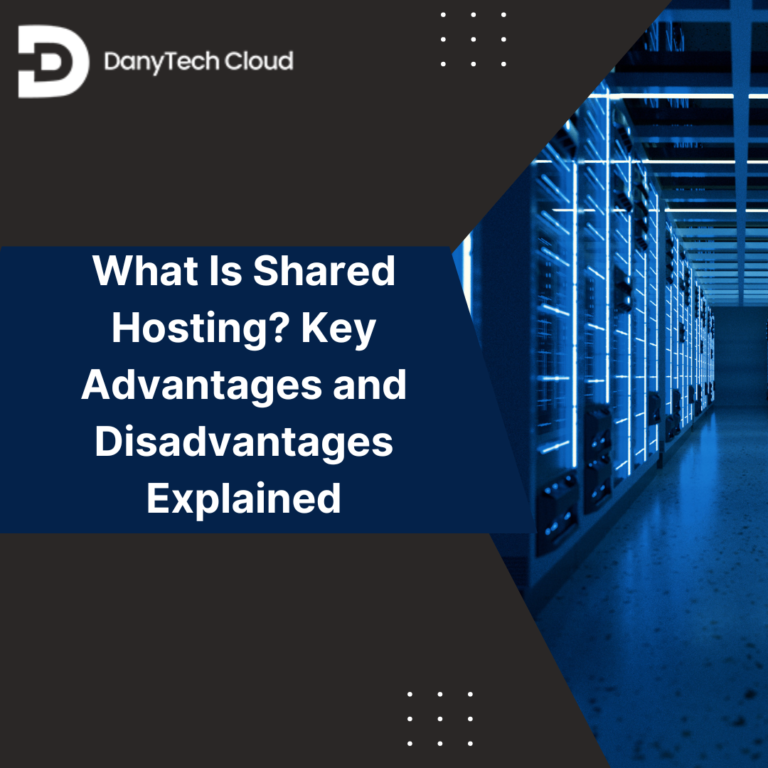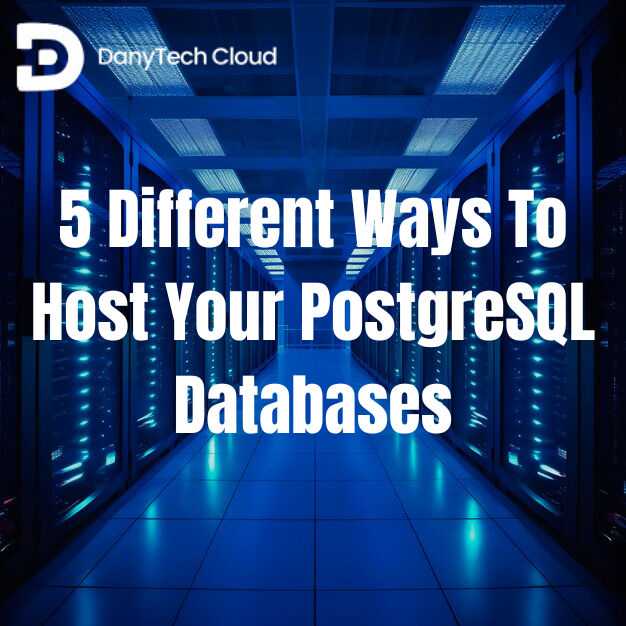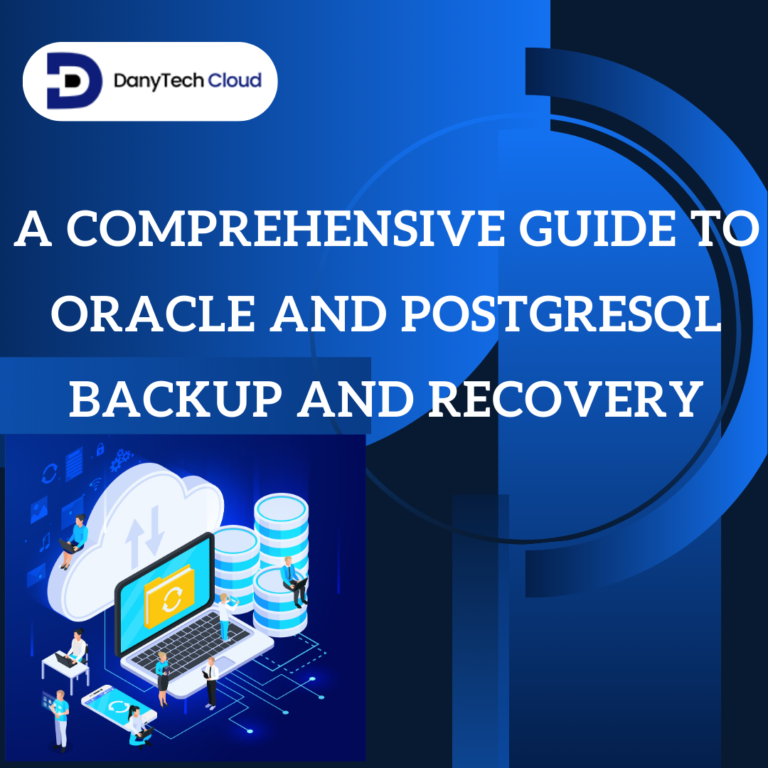Oracle APEX is a powerful tool used to build web apps on top of an Oracle database. When you host an Oracle APEX app, you deploy it in a way that ensures performance, scalability, and performance. Hosting an Oracle APEX application is not a complicated task and does not require any complex technical knowledge. Hence, if you know the basics and follow the easy steps, you can simply manage your APEX application.
In this article, we will discuss how to host Oracle APEX application and related considerations you must know.
Oracle APEX Hosting Options
There are many ways to host your Oracle APEX application. It depends on your project budget and requirements.
Oracle APEX Shared Hosting
Shared hosting options are among the Oracle APEX hosting options that are affordable and perfect for smaller startups or apps. Multiple users can share single server resources. Hence, Oracle APEX shared hosting minimizes costs but may influence performance when there is a peak usage.
Dedicated Oracle APEX Hosting
For mission-critical or larger apps, dedicated hosting offers exclusive access to server resources. Therefore, it ensures reliability and optimal performance. Dedicated Oracle APEX hosting option is perfect for businesses with complex app requirements and high traffic.
Oracle Cloud Infrastructure (OCI)
Oracle offers native support for APEX with its Oracle Database Cloud Service (DBCS) and Autonomous Database. This option is perfect for the ones looking for a managed environment with built-in security and scalability.
Third-Party Hosting Providers
Companies that specialize in Oracle APEX hosting provide shared, dedicated, or cloud-based plans like DanyTech Cloud. These plans are tailored to your APEX applications.
On-Premises Hosting
For enterprises with existing infrastructure, hosting Oracle APEX locally is a good option. However, it demands more maintenance effort and setup.

How to Start Oracle APEX Services
You must have a database environment with APEX installed if you want to know how to start Oracle APEX services. For cloud hosting, Oracle’s Autonomous Database is a simple option. It involves APEX as part of its services. You should ensure that your Oracle database is adjusted to run APEX for on-premises setups.
- Cloud Hosting Setup: Set up an Oracle Autonomous Database with APEX on Oracle Cloud Infrastructure. Give access to the APEX dashboard to start adjusting your app environment.
- Local Installation: If you are hosting locally, you can download and install Oracle Application Express from Oracle’s website. Use ORDS or Oracle REST Data Services to connect APEX to a website server.
Oracle APEX Cloud Hosting Setup
You can follow the following steps to set up an easy Oracle APEX Cloud hosting setup.
- Sign in to the Oracle Cloud Infrastructure. Build an Autonomous Database with APEX enabled.
- Once the database runs, go to the APEX dashboard through the OCI console.
- Export your APEX app as a “SQL” file from your development environment. Now import it into the cloud instance.
- Set up HTTPS for reliable and secure access to your app via the application of SSL certificates.
Oracle APEX Database Connection Setup
A reliable database connection is critical for hosting an Oracle APEX application. Here is how you can perform an Oracle APEX database connection setup.
- Use Oracle SQL Developer or Oracle Database Client to configure the connection between your Oracle database and APEX.
- Ensure your database instance is available through the required ports. Adjust security rules in Oracle Cloud Infrastructure for cloud hosting to allow connections.
- Verify that the database is accessible and APEX can perform queries seamlessly.
Oracle APEX Reverse Proxy Setup
When you use a reverse proxy, you can improve the security as well as the performance of your Oracle APEX application. For an Oracle APEX reverse proxy setup, follow the simple steps.
- Choose a reverse proxy tool. There are many known tools, such as Nginx and Apache HTTP Server. These can act as reverse proxies.
- Set up proxy rules that will help in forwarding incoming HTTP/HTTPS traffic to your APEX or ORDS server.
- Allow compression and caching in your reverse proxy configuration. It will minimize server load and enhance response times.
Oracle APEX HTTPS Configuration
Configure HTTPS and secure your Oracle APEX application. The below steps give you a simple way for Oracle APEX HTTPS configuration.
- Use a Certificate Authority (CA) such as Let’s Encrypt to achieve SSL certificates.
- Add the SSL certificates to the reverse proxy (like Apache or Nginx) or your website server.
- Update your server configuration and redirect all HTTP traffic to HTTPS.
- Utilize tools such as SSL Labs to check your HTTPS setup.
Integrating Advanced Javascript into Oracle APEX
With Oracle APEX, you can get JavaScript customization. Integrating advanced JavaScript into Oracle APEX improves functionality and user interfaces. In order to integrate advanced JavaScript, you can follow the below steps.
- You can add JavaScript code straight to the APEX page attributes. You can also use dynamic actions for event-driven scripts.
- Integrate famous libraries such as D3.js, Chart.js, or jQuery to establish interactive elements and rich visualizations.
- Use browser developer tools to check and debug your JavaScript code for smooth integration.
- Verify and filter user inputs to prevent introducing security vulnerabilities via JavaScript.
How to Install Oracle APEX Locally
Looking for the steps on how to install Oracle APEX locally? You can install Oracle APEX locally for on-premises hosting by following these steps:
- Obtain the recent and the latest Oracle APEX version from the Oracle website.
- Install an Oracle database instance if it is not already available.
- Oracle REST Data Services or ORDS is needed to serve APEX apps through a web server.
- Use SQL Developer or SQL*Plus to deploy APEX in your database.
- Set up a web server to host ORDS, allowing access to your APEX app.

How to Host an Oracle APEX Application
Hosting an Oracle APEX app includes deploying it on a platform that supports the APEX framework and Oracle database. Here is a simple step-by-step guide to hosting your Oracle APEX application.
Choose a Hosting Option
There are many hosting options available for Oracle APEX apps. You can choose a fully managed Autonomous Database with built-in APEX through OCI. Many companies like Danytech Cloud specialize in APEX hosting and offer shared, dedicated, or cloud-based hosting options. You can buy their affordable plans and host your Oracle APEX application on these platforms.
Set Up the Database
Oracle APEX functions on an Oracle database. You have to set up a database instance that will include the following:
- Oracle Database: Make sure the database version supports Application Express or APEX.
- APEX Installation: If you do not have APEX installed, then download and install it from Oracle’s official website. Adjust it with your database.
Install Oracle REST Data Services (ORDS)
ORDS functions as a middle layer between the web server and the APEX application. Here is a simple way you can install an ORDS.
- Download the ORDS package through Oracle’s website.
- Configure ORDS and connect it with your Oracle database.
- Now, deploy ORDS on a supported website server.
Configure the Web Server
The web server monitors HTTP requests for your APEX app. Set up the server using the following steps.
- Configure HTTPS and secure your application.
- Link your domain title with the IP address of the server.
- Enable traffic on the required ports.
Deploy the APEX Application
Export your APEX app from the development environment as a “.sql” file. Import the file into the hosted APEX resource using the APEX app builder or SQL*Plus. Now, test the app to ensure all the resources and features function correctly.
Ensure Security, Regular Updates, and Optimize Performance
After your application hosting is completed, make sure to monitor and maintain your application. It will require regular updates and monitoring of the features. Optimize performance using the demanded requirements and ensure the best performance. Moreover, follow all the steps to avoid any risks and secure your application. Follow the best security practices for Oracle APEX applications, such as regular backups, etc., and prevent any setbacks.
Why DanyTech Cloud is Best for Oracle APEX Applications
DanyTech Cloud is among the best hosting providers for many reasons. It guarantees the best performance at affordable rates. You can purchase any package that suits your application the best and host your app there for excellent functionality and streamlined operations.
Here are some reasons why DanyTech Cloud is a good option for hosting your Oracle APEX application.
- DanyTech keeps your Oracle APEX, ORDS, and database updated to the latest versions. Hence, it patches the vulnerabilities.
- They implement fine-grained access controls to limit user privileges.
- Scheduled automated backups at DanyTech cloud ensure data recovery if there are any unexpected failures.
- There are varied plans available for hosting that are ideal for small businesses and large enterprises. The affordable rates do not ever compromise on the quality of the performance.
- Professionals are also available to host your Oracle APEX application.
FAQs
- How to start an APEX application?
Log in to Oracle APEX and create a workspace. Here, you can start creating your app using the App Builder.
- How to deploy an application in Oracle?
If you want to deploy an application in Oracle, export the app from the source environment. Import it into the target workspace and then configure settings as required.
- How to import an Oracle APEX application?
Find the “Import” option in the App Builder and use it to upload the exported app file. Follow the prompts and complete the process.
Conclusion
Hosting an Oracle APEX app includes setting up the database and configuring Oracle REST Data Services. It also ensures efficient and secure access via reverse proxies and HTTPS. Whether you choose a third-party provider, on-premises infrastructure, or cloud hosting, hosting an Oracle APEX is a simple task. Make sure to follow all the basic yet important details, and your application will be ready to go.