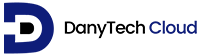In today’s era, businesses continuously generate and handle huge amounts of data. When the firms grow, they must manage, analyze effectively, and load data. Here, Oracle APEX (Application Express) comes into play. It provides a powerful platform for low-code application development. One of its main functionalities is it can load data efficiently into applications via the Data Load Definitions feature. This article will explain everything about data load definitions in Oracle APEX. Please keep reading to learn the data load definition in Oracle APEX.
What is Oracle APEX?
What is oracle APEX? Oracle APEX is a low-code platform that allows users to build safe, scalable, and enterprise-level applications with less programming knowledge. It follows an Oracle Apex three-tier structure. Oracle Apex three-tier architecture facilitates the deployment and development of web applications. Furthermore, it combines well with Oracle databases and enables users to build data-driven applications via a browser-based environment. Plus, APEX provides a wide variety of tools and elements that enable development, and Data Load Definitions is one of those important tools.
What is Data Load in Oracle APEX?
Oracle apex data load defined; Data Load refers to importing data from external sources into Oracle APEX applications. This process is critical for migrating data from spreadsheets, legacy systems, or other databases into APEX for further usage or analysis. Oracle APEX gives a user-friendly interface. It guides users through this process, making it simple for developers and non-developers to import data. When you have to upload data, synchronize external data sources, or update records, the Data Load feature in Oracle APEX becomes a main solution.
Understanding Data Load Definitions in Oracle APEX

Let us now understand data load definitions under data sources, which are configurations that enable you to define how data should be imported into a certain table. These definitions give a streamlined method for validating and mapping data during the upload procedure. They make it simpler for users to upload bulk datasets consistently and ensure that the data aligns with the database schema. Below, we have outlined the steps and elements in defining and using data load Oracle.
Steps for Creating Data Load Definitions

After define data load Apex, the following are the steps for creating data load definitions.
Step 1: Setting Up a Table for Data Load
Before using data load apex, it is important to have a target table where you will load. You can create this table within the Oracle database through SQL commands or Oracle APEX’s Table Creation Wizard. The table must define the structure of the data you intend to import. It includes fields like data types, columns, and constraints.
For instance, if you want to upload employee records, your table should have columns like:
- Employee ID
- First name
- Last Name
- Department
- Salary
Step 2: Navigating to the Data Load Definition Interface
When the table is ready, navigate to the Data Load option in Oracle APEX. You can find it under the SQL Workshop or within a certain application under the Shared Components section.
To make a new Data Load Definition:
Go to Shared Components.
Opt for Data Load Definitions under the Data section.
Click on Create to start a new definition.
Step 3: Specifying Data Source
In this step, you will define the source of the data you have to load. Oracle APEX supports different formats and data sources for uploads; it includes:
CSV files: Comma-separated values file is one of the most normally used formats.
XLS/XLSX files: you can also import Excel files
Custom delimited files: You can define a personalized delimiter for your file.
The flexibility in selecting file formats makes it simpler to combine data from different sources.
Step 4: Defining Columns and Mapping
After selecting the source file, Oracle APEX will automatically try to map the columns from the file to the target table’s columns. You can see and change these mappings if required. During this stage, you can also define:
Mandatory fields: Ensure specific fields are not empty.
Data transformations: Apply personalized transformations to the data before loading it (e.g., trimming spaces, converting dates, or formatting text).
Default values: Set default values for particular columns when the data file does not give them.
For example, you may want to change an uppercase department name in your CSV file to a proper case in your target table, or you may have to map “Dept” in your file to “Department” in the table.
Step 5: Defining Data Validation Rules
Data validation ensures the quality and integrity of the data being loaded. APEX enables you to define validation rules that check for:
Data types: Ensures that the data type of the file you upload matches the column definition.
Unique constraints: Check for duplicate records and reject them if needed.
Referential integrity: Ensures respect for foreign key constraints.
Validation can happen before or after the data uploading. It allows you to customize the procedure depending on your business logic.
Step 6: Review and Testing
After defining the mappings and validation rules, you should practice testing the data load process with sample data. Oracle APEX enables you to upload small data samples to verify the definitions’ correctness before trying a large-scale data load. The system gives detailed feedback on any problem, making troubleshooting problems like incorrect data types, missing columns, or failed validations simpler.
Common Challenges and Best Practices

Following are the common challenges in Data Load Definitions in Oracle Apex.
Handling Large Data Loads
While dealing with large datasets, performance can become a problem. Oracle APEX and the underlying Oracle database give different optimizations to improve performance:
Bulk loading: rather than inserting records one at a time, APEX enables bulk inserts that considerably lessen load time.
Partitioning: Large tables can be divided to improve performance while querying and loading data.
Error Handling
During a data load, problems can occur for multiple reasons, including inadequate file formats, constraint violations, and data type mismatches. It’s important to implement powerful error handling and logging to track which records failed and why. Oracle APEX provides detailed error messages to help recognize and correct problems during the load process.
Security Considerations
While dealing with data uploads, it is important to prioritize security. Some best practices include:
File type validation: Ensure you upload only allowed file types (e.g., CSV, Excel).
Data sanitization: Validate and sanitize all input to avoid malicious data or SQL injection.
Access control: limit who can upload data to prevent unauthorized data access.
FAQ's
In Oracle Apex, you can load data from files on your local device. You can load it from remote databases or cloud storage buckets from directories and share providers.
The following are the three key features of data load definition:
1. Data mapping and transformation rules
2. Load frequency and scheduling
3. Error handling and loading
Data loading is packing and transferring your data to a designated data warehouse. At the start of this transitory stage, you can make a roadmap, outline where you would like to move forward with your data and consider how you would like to use it.
Conclusion
Oracle APEX provides a robust, user-friendly environment for handling data, and features of data load Oracle Apex are an important element that streamlines the procedure of importing external data into APEX applications. Whether you are working with large data migration projects or small datasets, the automation and flexibility capabilities of Oracle load Data Definitions will help you manage your data workflows efficiently. Following the steps mentioned in this guide, you can effortlessly define and implement data loads in Oracle APEX, ensuring that your applications are always updated with the newest data.